
 How to apply CLOK
How to apply CLOK
Join CLOK by just five simple steps
STEP.1Download CLOK, and register
Please go to the App Store or Google Play to download CLOK. Register an account in CLOK and complete the consultation questions. Please fill in the basic information form (the staff will use email to contact you after seeing your consultation information)
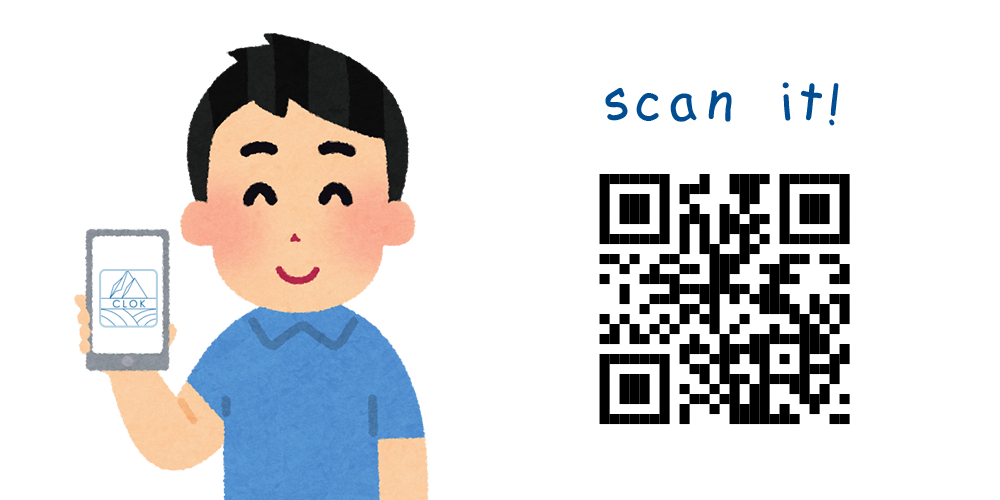
STEP.2Complete the registration form
After receiving the letter from the staff, please complete the basic information form of the letter, which contains:
· CLTSC CLOK Student Registration Form
· CLOK Language Proficiency Test
After finished it, we will active your CLOK account and give you advice for deciding classes based on your learning needs. Please purchase the courses you want from CLOK.
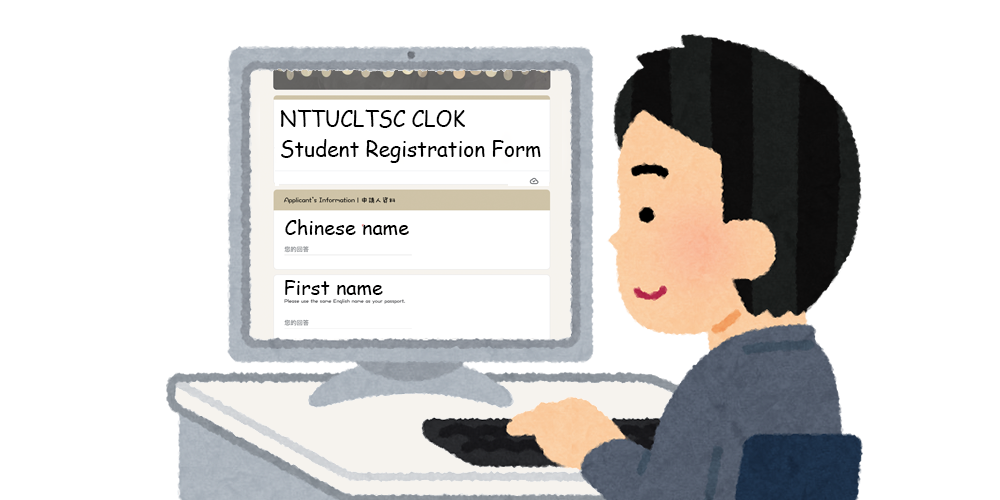
STEP.3Online consultation
After filling in the form of online consultation willingness, ,we will help you arrange an interview with a teacher and email the online consultation link to you.
The teacher will judge on your Chinese level and the learning needs according to the interview process to give advice for deciding courses.
Please log in the CLOK APP and purchase the courses.
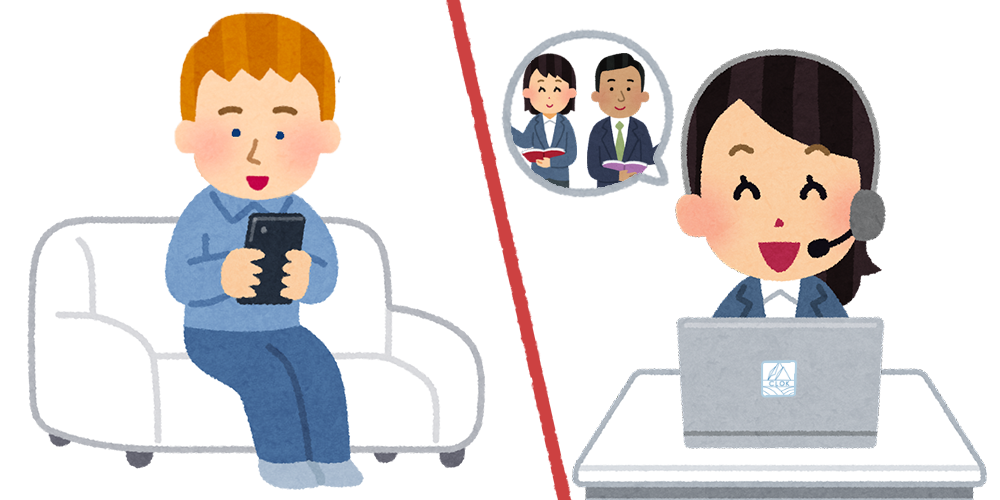
STEP.4Purchase courses
1. Log in to the CLOK APP and select online course in "Course Booking".
2. Next, purchase the selected course in "E-Shop" and pay by credit card.
3. Last, we will send course precautions to you. Please confirm the class device and be familiar with the operation of the class interface.

STEP.5course beginned
20 minutes before the class, the system will send a class notice and a link of Google Meet to the class.
You can use your mobile phone and tablet to take classes through CLOK or use your computer to enter the class by clicking the class link.


